I’m not an Apple fan. I’ve never liked their GUI (possibly because I’ve heard it’s more addicting than Marshall Applewhite was to the Heaven’s Gate Cult) and would much rather stumble along with Microsoft Vista. There really is no way around using iTunes, however. Not only do I own an ipod, but it’s just cleaner and has higher usability than any other music software (I haven’t used winamp since middle school, even though it does whip the llama’s ass). However, until recently, I have had two major gripes with iTunes (in addition to my hatred of their company).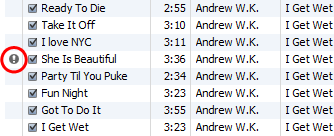
- There is no easy, free, way to copy your music back from your iPod to your computer. They did away with this functionality years ago.
- Those damn exclamation points! Short of going through your entire library and deleting songs one by one, iTunes has no way to delete files after their location can’t be found. You can’t even sort files by the exclamation point icon.
However, tonight after searching for a long time (and accidentally downloading quite a bit of spyware), I found two great solutions to these problems.
Solution 1: It is possible to copy files from your iPod by browsing through the hidden files, however, Apple’s music organization system makes this really hard to navigate. The best free software I found to organize these files was iDump (don’t be fooled by the Google ad at the top of the page, just click on “External Mirror 1” or “External Mirror 2”).
Solution 2: Check out iTunes Library Updater. The “ITLU (GUI)” program is very easy to use. I use it to delete all of my files with locations that can’t be found (those damn exclamation points) by clicking this option on the right. You can also use it to sync and manage your entire library with the location of your music if you want. As a tip, the program didn’t work if iTunes was already open, so close it first.
This post is much nerdier than usual, but I was glad to find these two programs.
Update 1/26/10:
I just migrated to Windows 7 and had yet another iTunes problem. Since I organize my iTunes folder myself and don’t let iTunes do it automatically, pointing my iTunes library to the new location of my music in my Windows 7 Situation was a bit of a head scratcher. I didn’t want to lose my playlists (especially classics like “Mellow Shit” and the newly created “NDE 2010”). Ultimately, this website had a solution, which included editing the iTunes .tls file and .xml library. It worked pretty well.
Here’s my issue: Album Artwork. There is no easy way to deal with 3,500 songs that haven’t been downloaded from itunes.
For your problem — if you had a Mac you could use Senuti…it’s a reverse program for transfer from any ipod to any itunes library. It’s pretty great but I guess it won’t help you until you come over to the dark side and initiate an Apple product addiction like me.